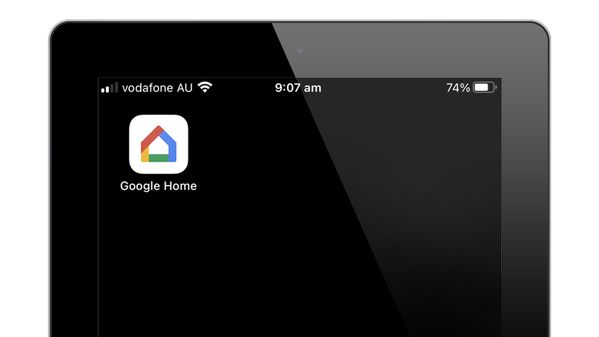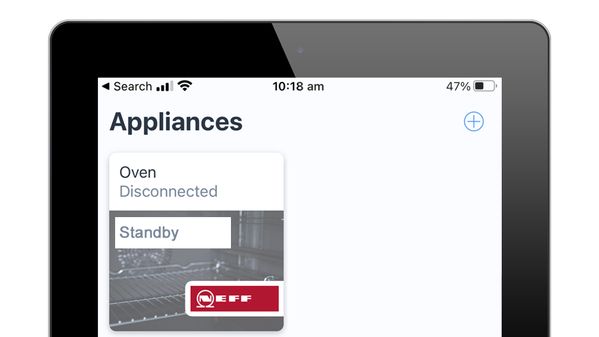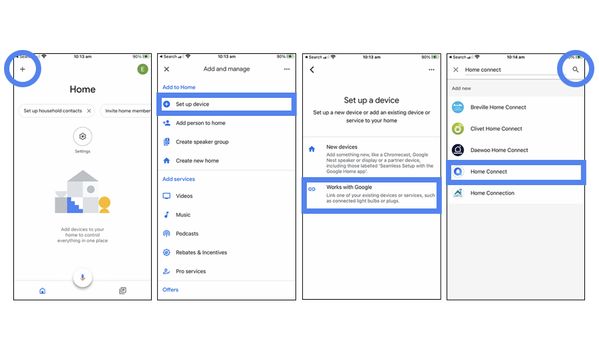Voice Control using Google Assistant
Google Assistant is a voice service which brings hands-free living to your home, letting you control your NEFF Home Connect appliances using your voice.
To use the Google Assistant voice service, you will require a Google device such as an Google Home Mini or Google Nest Hub speaker.
Click the button below to see a range of voice commands which work with Google Assistant and NEFF appliances with Home Connect.